Bose SoundLink Color 蓝牙扬声器 II-黑色 无线音箱/音响
参考价 : ¥1198.00
您所在的位置:智能资讯>教程>SoundLink Color2蓝牙音响怎么打开或关闭自动关机功能
时间 : 2018-08-28 16:15:00 来源:网络 作者:毛毛狗
大家在使用SoundLink Color2蓝牙音响的过程中会遇到各种各样的问题,比如怎么关闭/打开SoundLink Color2“自动关闭”功能。接下来小编会教大家相关设置教程。
如果没有连接蓝牙设备,扬声器将在 30 分钟无活动后自动关闭。要打开或关闭此功能:
1、同时按住 AUX Input【AUX 输入】和【音量 +】。您将听到一声语音提示/音调,确认“自动关闭”设置为关闭。
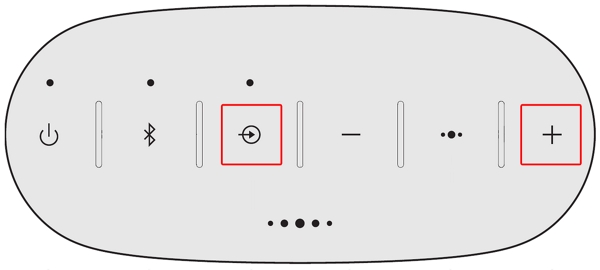
2、重复上述步骤可以将“自动关闭”恢复为开启。

以上是小编带来的SoundLink Color2蓝牙音响打开或关闭自动关机功能的教程,更多精彩资讯请关注智能家家居网(www.znj.com)!
Bose SoundLink Color2蓝牙音响与蓝牙设备配对连接的图文教程Bose SoundLink Color2蓝牙音响怎么在Vista系统的电脑上选择音频输出设备Bose SoundLink Color2蓝牙音响怎么从扬声器内存中选择要配对的设备Bose SoundLink Color2蓝牙音响怎么在XP系统的电脑上选择音频输出设备SoundLink Color2蓝牙音响怎么选择Mac上的音频输出设备SoundLink Color2蓝牙音响怎么添加其他音乐来源SoundLink Color2蓝牙音响怎么用NFC配对蓝牙设备SoundLink Color2蓝牙音响怎么连接到扬声器配对列表中保存的移动设备SoundLink Color2蓝牙音响怎么使用3.5mm线缆连接移动设备SoundLink Color2蓝牙音响怎么查看电池电量SoundLink Color2蓝牙音响怎么开启派对模式SoundLink Color2蓝牙音响怎么开启立体声模式SoundLink Color2蓝牙音响怎么恢复出厂值设置SoundLink Color2蓝牙音响怎么打开或关闭自动关机功能SoundLink Color2蓝牙音响怎么打开或关闭语音提示SoundLink Color2蓝牙音响怎么选择或更改语音提示语言